Mendeley Desktop ~ Attention PubMed Etc. Geeks & Addicts
Are you like me? Do you have a terabyte sized pile of PDF files on your hard drive? A zillion studies on a bazillion topics? Don't remember where you got it from? Forgot to rename the file when you downloaded it, and now you've got a file named ABCXYZ123whatever.pdf and no clue what it's about? Sure, you can preview the PDF in Windows. Sure you can search on the title and find the link quickly enough. Sure you can be more fastidious about renaming files and organizing them in subfolders. Oh ... but what if you use more than one computer? File not there? Again, sure there are other syncing apps and online drives/services out there.
But a couple of days ago I found a paper on Mendeley.com and they were touting Mendeley desktop. I downloaded it and I'm in heaven!! I've only just begun to explore this, so I haven't put much into mine yet, but below are some screenshots of my current Glyceroneogenesis folder. Yes, I really am just getting started with this :-)
In this case, at least I had renamed this PDF something descriptive. But, for example, that Hanson paper in there was sent to me entitled ForEvelyn.pdf. So by just dragging and dropping the file into MD, it extracted all this information, including a link to the url. There are tools for highlighting, notes, etc. I haven't even begun to explore the syncing and collaborative features of this program ... but this is super exciting for me. See how it just extracted the real title of the study? But now I don't even need to bother changing file names, this does it for me and tells me what the file is actually named. How kewl is that?! And having the link? Priceless!! It's not perfect. The mark-up tools have some quirks -- hopefully that gets ironed out. Sometimes it doesn't extract all information. It's not particularly useful for scanned image PDF's (common for older papers). But all in all I'm so glad I found this!
Maybe everybody already knew about this or some similar tool, and I've been living in a cave or something, but thought I'd share this.
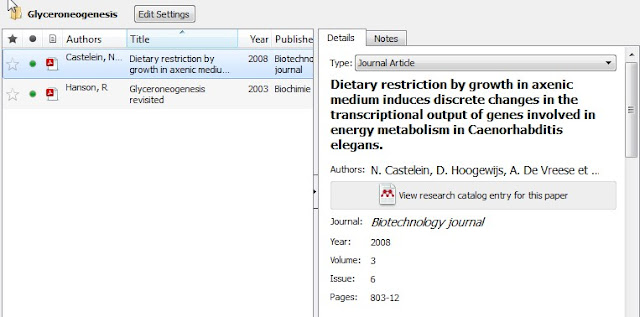


Comments
http://en.wikipedia.org/wiki/Comparison_of_reference_management_software
I haved use Reference Manager for a long time ( http://www.refman.com/ ) I think it's great. I use one of it's designated fields to contain a link to a directory on my HD like D:\Literature\Articlexxxx.pdf You can search in the RefMan Database on combinations of (key)words like you do in PubMed If you click on a link in the retrieved list the article found will be opened in Adobe Acrobat. You can also search Pubmed from within Refman. There is a Open Source solution : BibTex
This is my first comment here so I just wanted to give a quick shout
out and tell you I genuinely enjoy reading through your blog posts.
Can you recommend any other blogs/websites/forums
that deal with the same topics?
Thanks a ton!
Thanks; have a look at my internet page on Fix Golf Slice
Post a Comment
Comment Moderation is ON ... I will NOT be routinely reviewing or publishing comments at this time..